- The Cerberus Project
- Introduction
- 1. Chapter 0 - Pitch and Abstract
- 2. Chapter 1 - Pitch and Summer Work
- 3. Chapter 2 - Fall 2014 Work
- 4. Chapter 3 - Spring 2015 Work
- 5. Chapter 4 - Architecture Software, Dependencies and Provisioning
- 6. Chapter 5 - Current Hardware Configurations
- 7. Chapter 6 - Monitoring the Cluster
- 8. Chapter 7 - Current Limitations of the Project
- 9. Chapter 8 - Utilizing the Cerberus Program
- 10. Chapter 9 - Performance of the Project
- 11. Chapter 10 - Final Results and Special Thanks
LUT's and Their Image Impact
Introduction to LUT's
The Look Up Table, or LUT as it is referred to by industry, is a powerful method in which images are processed or generated.
A LUT can be thought of as two prepopulated lists that correlated to one another. In the instance of a one dimensional Look Up Table, there are two columns of numerical information within the LUT. The quantity of rows are referred to as 'nodes'. The greater number of nodes, the greater bit-depth the LUT can accurately be applied to and yield correct results. The left most column contains 'Input Values' while the second column designates pre-computed 'Output Values'.
LUT's are entirely pre-computed. This comprises a major advantage to their use. When an image is passed through a LUT, image processing software looks at the value of every pixel. These are the inputs, and when compared, their values are mapped to a new value based on the value contained within the Output column correlating to the respective Input column. This allows intense computations to be made in very little time since all of the computational math has already been done ahead of time to generate the LUT.
Cerberus allows for 25 individual LUT settings to be applied. Currently, there are 24 SONY 3D LUT's that can be applied, or there is the capability for the user to provide their own. It is important to note that all custom LUT's must match SONY's formatting for 3D LUT's.
Of the 24 LUT's, there are 3 different bit depths available, 10-bit, 12-bit and 16-bit. Each respective bit depth can cater to the creative decision to apply either a Sony SGamut1 or SGamut3 style LUT. Within this, a Log.709, Log.709 Type A, Log Cine+ and Log SGamut LUT can be chosen. A visual comparison is included for general purpose aesthetic inspection.
It is important to note that SONY does not publish any of their LUT's in any way, shape or form, so the LUT's obtained that were published by SONY engineers were reverse engineered from their proprietary software, SONY RAW Viewer.
Generating 3D LUT's
In order to generate 3D LUT's to be compatible with the dependencies running under the Cerberus program, some external engineering had to take place.
In order to implement LUT's to each frame, C++ handlers within GraphicsMagick were used. The method in which GM applies LUT's is fairly standardized, using the HALD principle. HALD is a method by which a LUT is applied to a RAW image that contains every possible color variation within the bit depth scale. The LUT is then applied to that HALD image and the ouptut is saved. This makes for an accurate and computationally efficient operation to apply the look up information from the engineered image to the images to process.
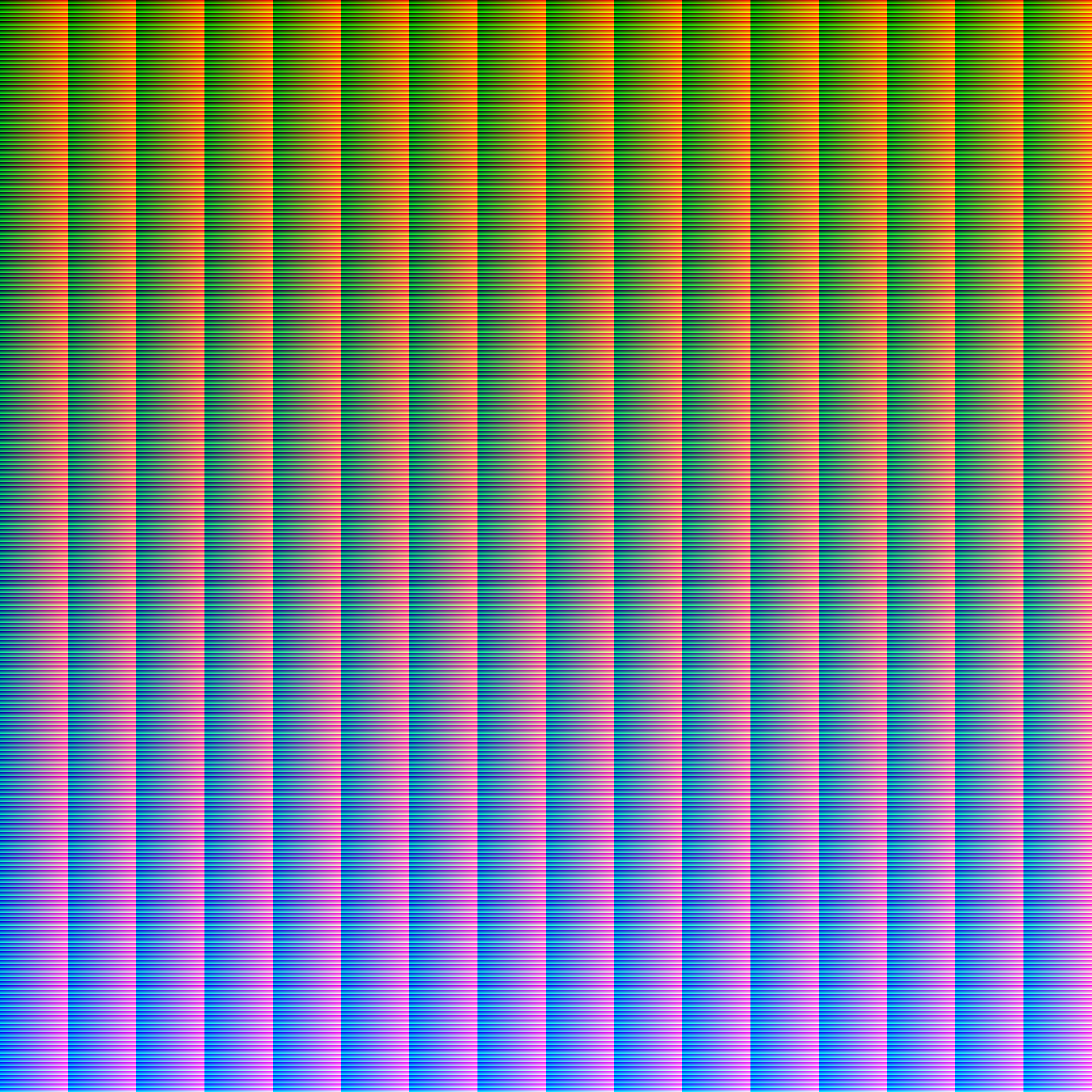
This image is a standard HALD LUT.
A HALD sample was generated within GraphicsMagick and exported at every relevant bit depth. For example, 10-bit, 12-bit and 16-bit HALD's were generated. Once these were created, each respective LUT was applied to the HALD. The 3D LUT's that were extracted from SONY software were each applied at every bit depth and then stored. These images were internally verified to ensure accuracy between SONY RAW VIEWER output and the Cerberus 4K outputs.
Using Adobe Photoshop CS6's LUT applicator tool, any series of LUT's can be applied to a compatible image within the application. This is integral to the program because it allows custom 4K LUT's to be generated in line with the scope of the project. Rather than the conventional one dimensional LUT's; HALD, Photoshop and GraphicsMagick all support 3D LUT's which are faster and allow for all computational steps to be handled at once, rather than applying three separate 1D LUT's.
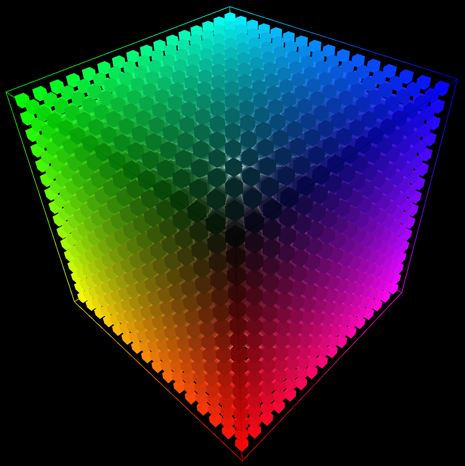
This image is an example of a 3D LUT.
LUT Look Comparison
There are four major types of LUT's used by Cerberus (not counting the option for a custom LUT choice)

It is evident that the original RAW image is not a desirable production image. The image is flat, unsaturated and generally considered to be underexposed. Each LUT manages and handles these image factors differently, as can be seen in their comparisons.
The first LUT available allows the image to be conformed to a standardized REC.709 color space appearance.

The comparison was chosen to be a diagonal bisector in an effort to display comparisons in both table items and skin tones.
SONY also has generated a distinct modification of the standard REC.709. This is denoted as REC.709 Type A.

Type A is a bit different from the standard, where skin tones and colors are more muted, slightly less saturated.
One of the most popular LUT's allows for conversion to SLog space - one of Sony's flagship cinema looks.

Last but not least is Sony's 'Cine' look - with exaggerated saturation and blacks. This is incredibly noticeable in skin tones.
