- The Cerberus Project
- Introduction
- 1. Chapter 0 - Pitch and Abstract
- 2. Chapter 1 - Pitch and Summer Work
- 3. Chapter 2 - Fall 2014 Work
- 4. Chapter 3 - Spring 2015 Work
- 5. Chapter 4 - Architecture Software, Dependencies and Provisioning
- 6. Chapter 5 - Current Hardware Configurations
- 7. Chapter 6 - Monitoring the Cluster
- 8. Chapter 7 - Current Limitations of the Project
- 9. Chapter 8 - Utilizing the Cerberus Program
- 10. Chapter 9 - Performance of the Project
- 11. Chapter 10 - Final Results and Special Thanks
Main Program Functions
1 Verify Directory Check
The program checks that the program has adequately identified the user running the program and has created all of the necessary directories for that user to process frames correctly.
By default, these are all stored in the primary NFS share being read from the primary store server. For all live demo purposes and the purpose of this paper, user directories are stored in /mnt/SLURM
Directory structure is important to note as the final release of the software will allow for configurable home directory information. This will be implemented by setting Ansible flags to pull the stored user information and incorporate it through the full loop.
2 Wipe Previous Directory Entries
If the user has used the Cerberus conversion program before, this will wipe any previous queus. This is necessary if the user has run any batches before, whether they have been completed or not.
3 Run Program
Arguably the most important menu entry. Selecting this will run the Cerberus converter. IT IS STRONGLY RECOMMENDED THAT 1+2 BE RUN BEFORE STARTING THE PROGRAM.
4 Help
This will display the program's man page.
5 RUNTIME STATISTICS
Checks the current directories to make sure adequate disk space is available.
6 UPDATE
This is only for ADMIN use. Updates all of the repos and the server to make sure all repos are in sync.
7 Node Status Check
Checks to see what nodes are up and connected to Cerberus. This is very handy because it allows the user to manually test what nodes are connected and see how many cores are up and available for use.
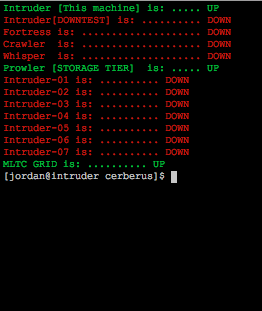
8 FULL LOOP
Run the full diagnostic loop [FOR TEST PURPOSES ONLY]
9 SET LUT
Allows the user to choose their selected LUT for image processing. [REQUIRED TO RUN]
The LUT's contained within Cerberus will be covered in the following section.
0 Exit
Exits the program back to the terminal.